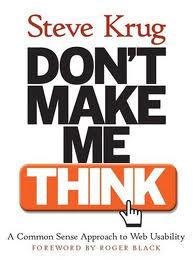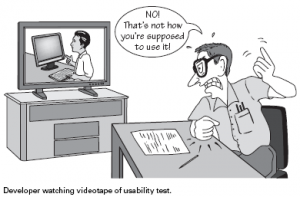- 1. How to get the best of your homepage design ?
- 2. Why, When and How conduct usability testing?
- 3. User-friendliness and Accessibility
Like in the 1st article, I’ll try to briefly expose what should be remembered from this book. It may not be 100% loyal to the book, 1st because of my interpretation and 2nd because I also express my own point of view.
1. How to get the best of your homepage design ?
Even if your homepage is not the first page that user will get through – it’s commonly known that an entry page is not always homepage, and the less it is the better as your landing page should be reflecting the path the user used to access your website.
Anyway, the homepage is still the page a user will go through during the navigation to have an overall impression, to look for guidance, to restart his navigation… That’s mainly why you need to make sure that on the homepage, people get it!
Here is what they should get:
- – an homepage should give the website identity and mission : a logo and an tagline should be enough – make it clear, short and it should convey differenciation and benefits
- – an homepage should show the website hierarchy : your navigation
- – an homepage should allow to search through a search box, shortcuts, teases and deals
- – an homepage should allow users to complete primary goals (sign up, registration to newsletter, fill a form for a free trial, …)
Your homepage should stay concise and understandable for any users and answers those:
- – what is this site?
- – what do they have?
- – what can I do here ?
- – why should I be here and not somewhere else?
The design of a website especially the homepage and main pages could be a very frustrating and conflicting process. Each team: design, IT, marketing, stakeholders, CEO… want to be a part of it which is certainly a good thing but when you get to a conflict of opinion – which may happen on every feature, every pixel, every color… “who hold the truth?“.
Hopefully, I can answer to this question : “Nobody” pfiouuuu, that’s a relief!
Nevertheless, the real question should be :”How can we realise this feature to provide a good user experience to our web users”. I would say by asking the web users their opinion & testing. This bring us to :
2. Why, When and How conduct usability testing?
I kind of already answer to the Why question, but let’s sum up the reason why you should conduct a usability testing:
Mostly because, using usability testing will improve your revenue through enhancing customer satisfaction & retention, but also:
- – if you want web users to complete the goals you have in mind when building your website, better to ask them directly if they get it or not! (the purpose, the value proposition, the concept, how it works…)
- – if you think that web users will use your website the way you build it for: you’re wrong!
- – if you want to avoid endless discussion with your team, please ask the web users to settle this for you
- – if you think that you are objective (and you’re better not be…): you’re wrong!
- – if you think this is useless: try once with neighbours, friends or anybody to browse the same website (with a similar goal for all : like buy a pair of Nike on Ebay for instance) and watch! You’ll be amazed!
- + it’s easy and fun to do
First of all some guidelines of usability testing concept from Jakob Nielsen and a definition from Wikipedia:
Usability testing is a technique used in user-centered interaction design to evaluate a product by testing it on users. This can be seen as an irreplaceable usability practice, since it gives direct input on how real users use the system.
Here are few guidelines for testing:
- – the sooner in your process the better
- – testing with one web user one is better than nothing
- – testing is an iterative process
- – 3 to 5 users is enough
- – don’t hold the testing because of problem to find the perfect tester- take “anybody” to test “if your grandma can use it an expert/ targeted audience will do”
- + most of all here the Steve Krug’s guide to conduct your testing.
1 rule that I think would be amazingly great, useful and revenue oriented: “Each web dev team should make once morning a month a usability testing and debrief over lunch”.
To conclude about usability testing, I think it’s really a great tool to increase user satisfaction and thus revenue, which finally is the goal in a ecommerce website :). Using usability testing is one tool among others, like AB Testing, Focus group, Card sorting… but each tool have a “perfect timing” during the process of building or enhancing your website.
This leads me to conclude on:
3. User-friendliness and Accessibility
Few guidelines to “behave” and make your web users happy:
- – don’t ask for useless or really annoying form fields: this will lead the users to ask himself why are you asking him those informations and either he will lie or he will quit
- do not hide informations from the users: anything you would want to hide thinking that you can “trick” the web user in filling in registration form first, hold it!
- – no marketing only flash slide intro… which get on the user way to accomplish something
- – do not punish the user for not filling exactly how you think they should – for instance don’t erase all the credit card information because the cardholder name is missing (you should adapt to the web user not the opposite)
- – do everything to make the web user navigation on your website easy!
Accessibility meaning that people with disabilities can use the Web is considered as part of usability.
I’ll not dig into too many details for this part as there are already a lot of guidelines online about this subject and the rules to follow.
Nevertheless here is a quick list, you can follow:
- – make things usable for everyone will help users w/ disabilities (fixing common issues)
- – use CSS and allow your text to resize
- – add alt text to every image & link
- – make your forms work with screen readers
- – make all content accessible by keyboard
- – use client-side image map
That’s it for today (and for the book also)!
You can go on with reading the following book of Steve Krugs “Rocket Surgery Made Easy” (focus on Usability Testing) and also follow his work on www.sensible.com.
From my point of view, this book is a good reminder of a lot of usability guidelines we easily forget and also a great great guide to do some usability testing! I hope this will help you too and lead you to pick some tips, buy the book or conduct some usability testing!