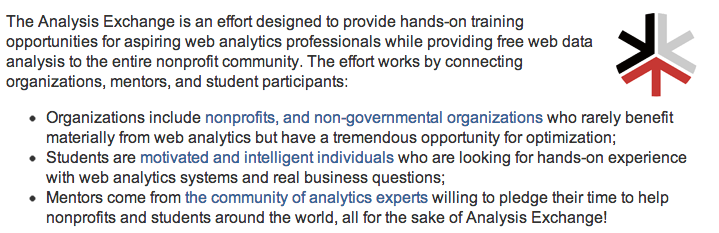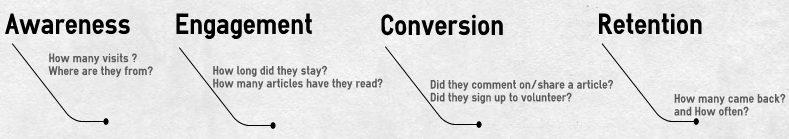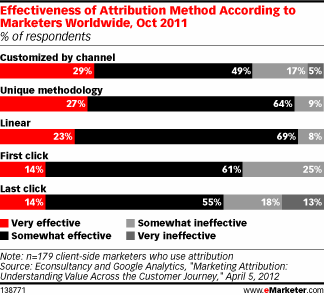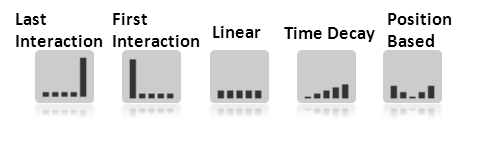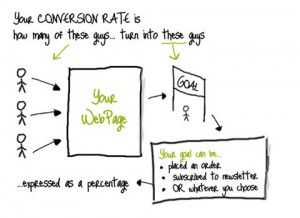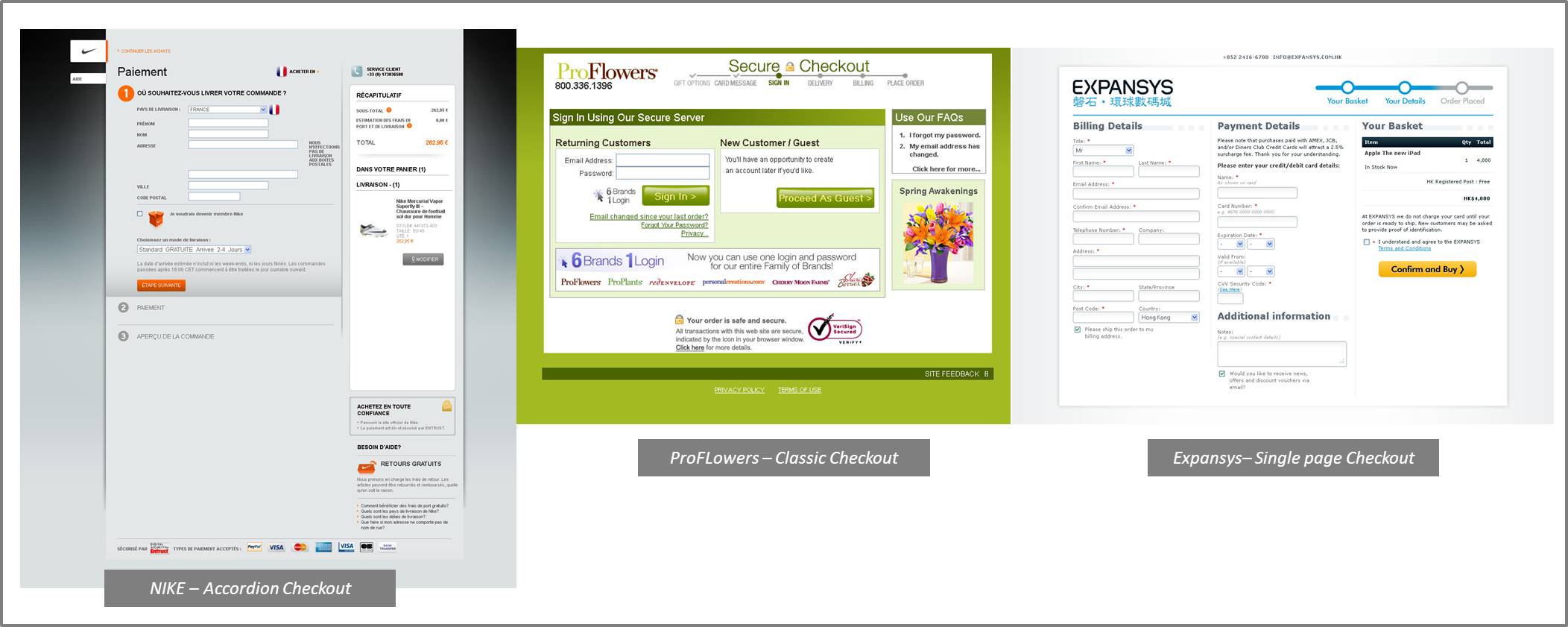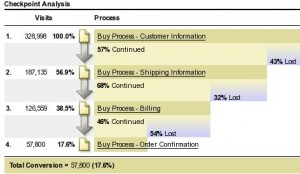If you are passionate by Web Analytics and willing to give some of your time for a good reason, please continue reading and hopefully I’ll convince you to sign up as well !
I took the great and challenging opportunity to sign-up as a Mentor for the Analysis Exchange and participated to one project so far for WWF Vietnam.
What is the Analysis Exchange?
I signed up in July 2012 and finally participated to my first project recently. The project was with WWF Vietnam website that we helped to ensure that their analytics platform – Google Analytics – was properly set up and we tried to guide them into taking the most of it.
As a mentor, I tried to give guidance to Trish – the student – who was very involved and willing to provide the best to WWF Vietnam. On the first meeting with WWF Vietnam, we* came up with a simple project plan to define WWF Vietnam objectives in this project, our objectives as analytics consultant and deliverables they could expect from this project.
*By we, I mean Trish and myself knowing that Trish did all the hard work, I was here for her when needed and to give her advice and guidance in the way to approach this project and some documentation as well.
For privacy purpose, I will not go into too much details about WWF Vietnam expectations, however the project objectives were the following:
- Ensure appropriate configuration of current Google Analytics tracking tools
- Identify key traffic metrics to be gathered, analyzed now, and monitored in the future
- Provide insight into Analytics data for WWF-V team moving forward
3 main deliverables came out of this: we started with a 1) technical audit to understand their Google Analytics configuration and take this chance to help them configure some customized variables to get a better grasp on their users’ engagement against their content.
We then configured for them 2) a dashboard displaying the key metrics and following a straightforward “visitor journey” structure and answering to their main business question.
For instance:
Lastly, we configured for them 3) two custom reports, one focused on the traffic sources performance and the 2nd one focus on their article performance.
About the experience in itself, here is what I would bare in mind for the next ones:
Pitfall : Timing and Scope
Before participating to this project, I read another article where the writer, speaking of his past experience in the Analysis Exchange, encountered the same issue for his project. Even though the project is supposed to last around 3 weeks and even though I was aware of this possible issue, we end up spending around 2 months on the project.
Why? It would be a fair guess to say that the issue was coming from a too large/vague scope which I should have notice and reduce from the beginning. However, at the end our project didn’t fail, we just spent more time than expected at the beginning.
Tips for success: Communication
– Good relationship with the student and the organization
– Allow regular time to discuss with the student
– Review and agree on the scope with the organization to make sure that the work scope stay reasonable
All those items turn around Communicate, Communicate, Communicate!
If there is one thing, I’ll do differently for sure next time, it will be to make sure that the organization stay in the loop all along the way and engage them even though they are not very active.
Aside from being pretty happy to have one of my action item from my 2013 Analytics roadmap achieved, it was a really interesting and rewarding experience that I look forward to renew ! And again, if you have the time and desire, sign up 🙂
Why should you sign-up?
Student: It’s a great opportunity to have hands-on experience on analytics and support from experience analytics professionals and your resume will certainly not suffer from it !
Mentor: No need to emphasize a lot, as soon as you are passionate I guess it just make sense to spread the love…
Organization: A great, great, great opportunity for FREE to get insight on your website, understanding users behavior and get some sense of what could be optimized, what is already working very well, where the budget should be spent…
Want to know more? Need inspiration, Documentation for a Non-Profit measurement framework?
– Analysis Exchange Website
– Analysis Exchange Blog
– Analysis Exchange Twitter
– I just ran into this fantastic post from Justin Cutroni which bring grist to my mill: “Measuring the Non-Profit: From Planning to Implementation“, in the nick of time!